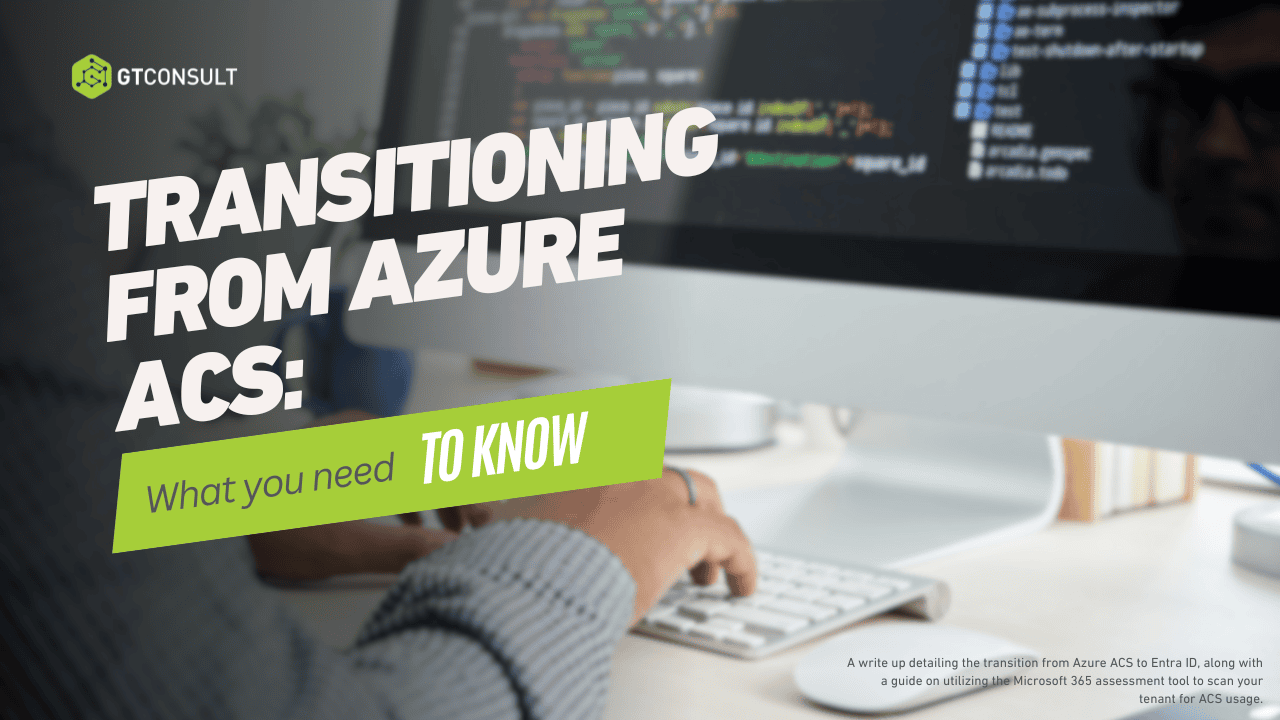
Have you been keeping up with the latest updates from Microsoft? If not, don’t worry – we’ve got you covered. In November 2023, Microsoft announced a significant change: the retirement of Azure ACS (Access Control Services) in favor of Microsoft Entra ID. This move underscores Microsoft’s commitment to delivering modern, optimized, and secure solutions in today’s rapidly evolving digital landscape.
The News: Key Dates and Changes
The News: Key Dates and Changes
What Does This Mean for Users?
What Does This Mean for Users?
- Custom-Developed SharePoint Add-Ins: If you are using custom-developed SharePoint Add-Ins, it is recommended to migrate them to SharePoint Framework-based solutions. SharePoint Framework (SPFx) provides a more robust, secure, and scalable way to extend SharePoint’s capabilities.
- Marketplace and Third-Party Add-Ins: Users who have acquired SharePoint Add-Ins from the public marketplace or third parties should inquire about updated versions that do not rely on the SharePoint Add-In extensibility model. The goal is to transition to solutions that leverage the latest technologies and security features offered by Microsoft.
Ensuring a Smooth Transition
Ensuring a Smooth Transition
Step 1: Download the Assessment tool
Install and Run it
Run command: start --mode AddInsACS --authmode interactive --tenant (your tenant).sharepoint.com
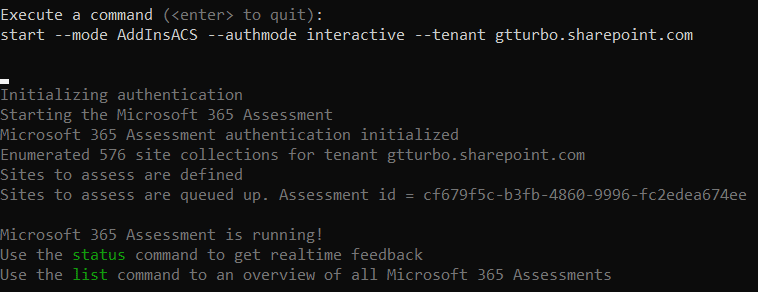
Step 2: Run command
status
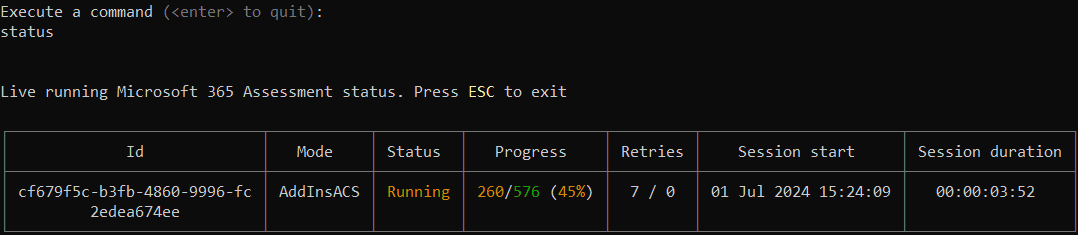
Once command is done running, it will look like this
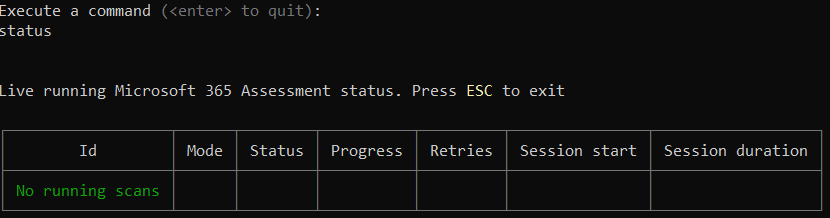
Step 3: Next Command
list
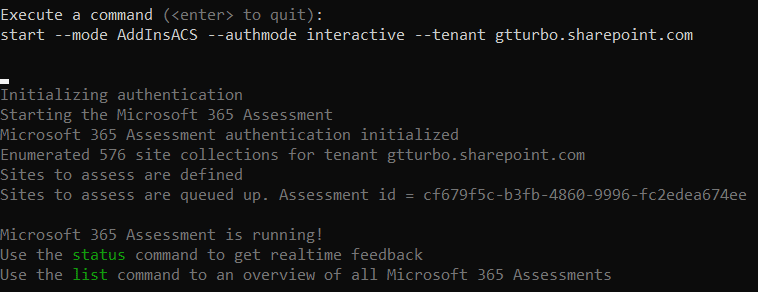
Step 4: Next Command
Once you have identified the correct ID you can run the next command:
report --id **copy ID from list command**
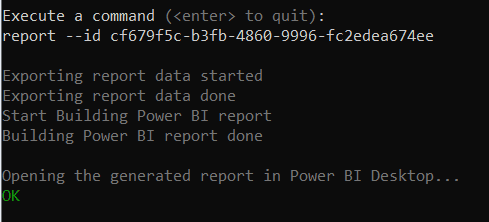
Step 5: Automatic Report is generated
Your Power BI report will be generated and automatically opened.
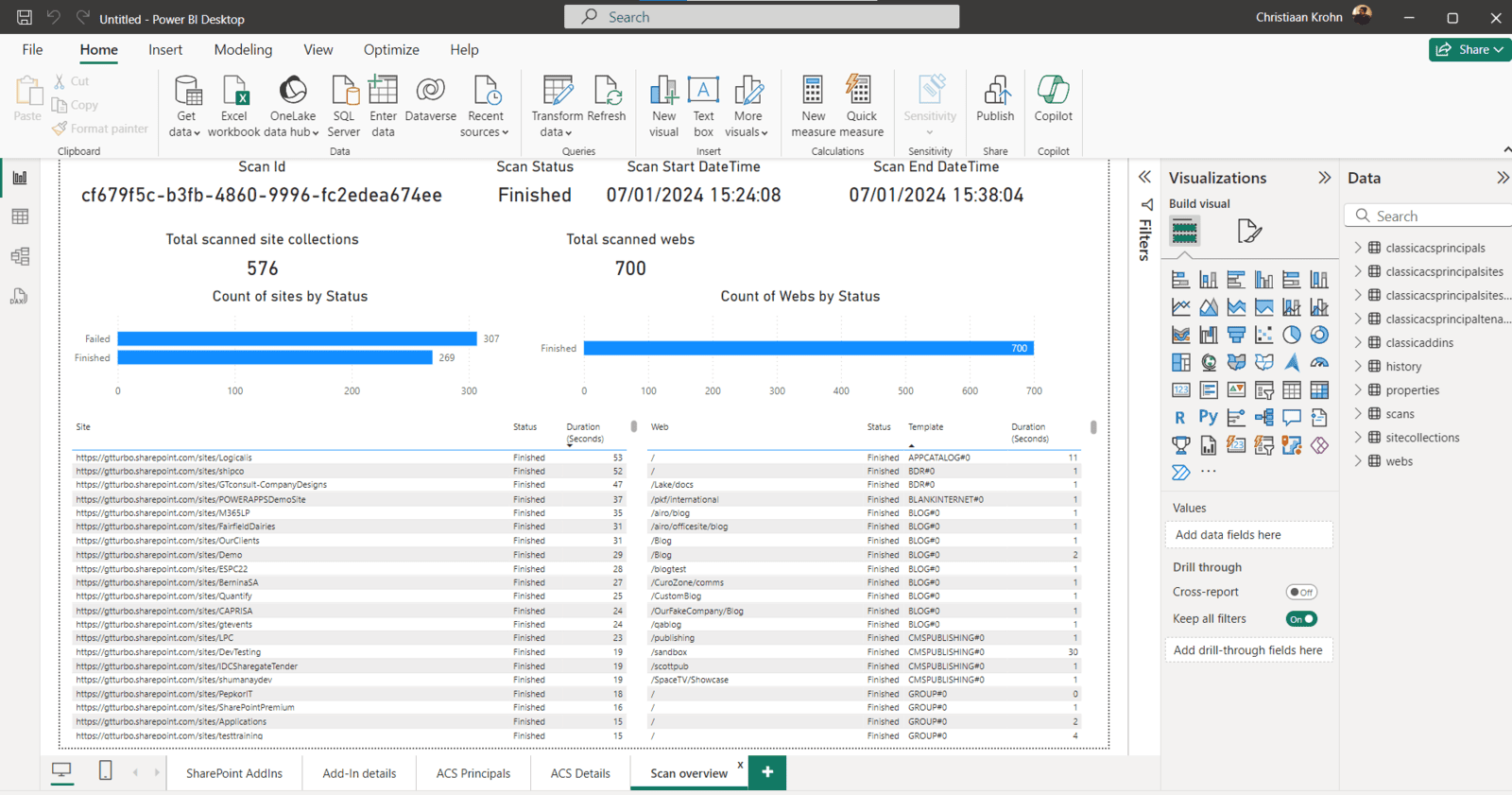
- Identify all Azure ACS application principals in use, including key properties such as permission scopes and the allowance of app-only access.
- For each identified Azure ACS application principal, list all accessible sites.
Code:
Connect-SPOService -Url https://<tenant>-admin.sharepoint.comSet-SPOTenant -DisableCustomAppAuthentication $true

