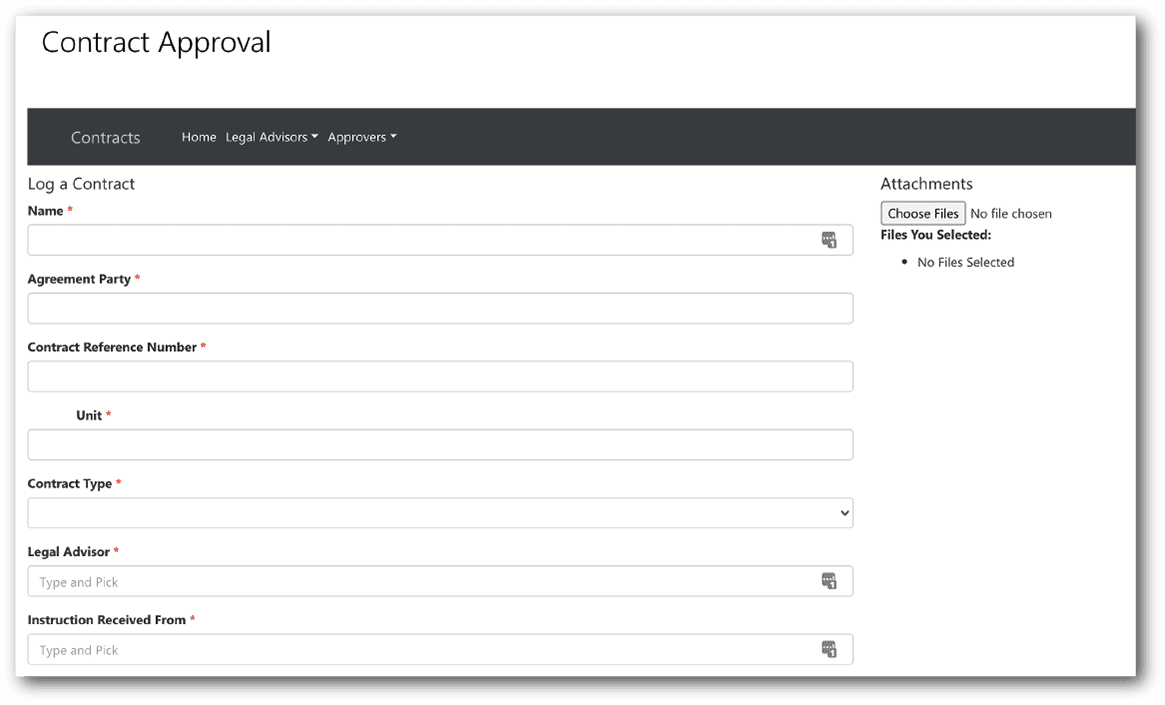SharePoint Workbench with GTconsult’s A Team.

How do our workbenches work?
Our Framework leverages the power of Microsoft SharePoint to store all list information, which it retrieves using the Rest API, in single page applications.
This framework ensures you data is presented quickly and reliably on any of the SharePoint platforms, being on-premise or in the cloud.
The GTconsult Workbench solution has shown value delivery through reducing workforces, improving the speed to go to market, improving client satisfaction and greatly improving monitoring of tickets and subtasks.
SharePoint Workbench Features.
- Web-based.
- Responsive.
- Built on Sharepoint Online.
- No Page Refresh.
- Notifications sent straight to your inbox.
- Task auto allocation based on logical rules.
- Manage all client documents in one location.
- Link claims to similar, related or previous claims.
- Manage emails with attachments.
- KPI metrics for due dates.
- Up-to-date reporting.
- Accurate system logs.
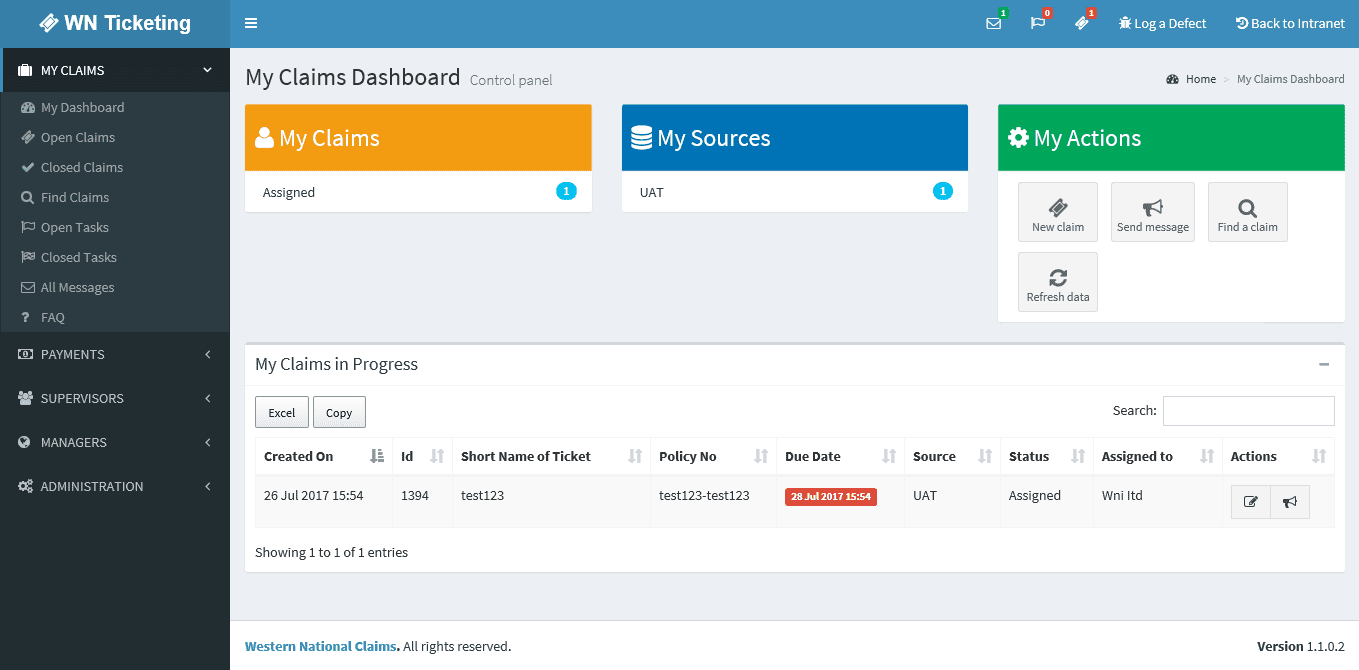
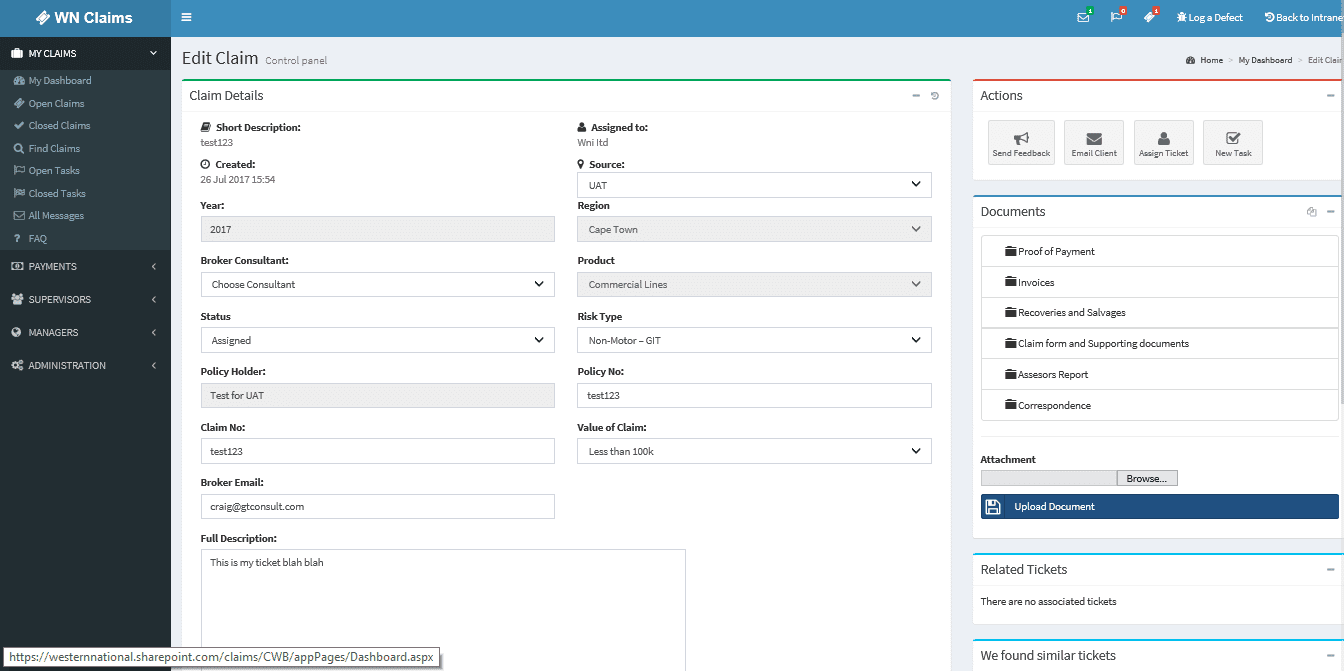
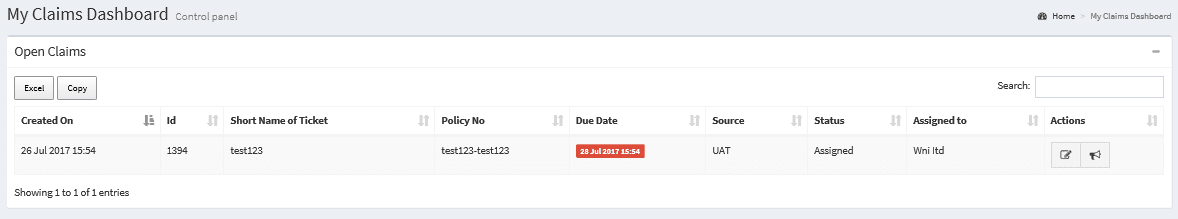
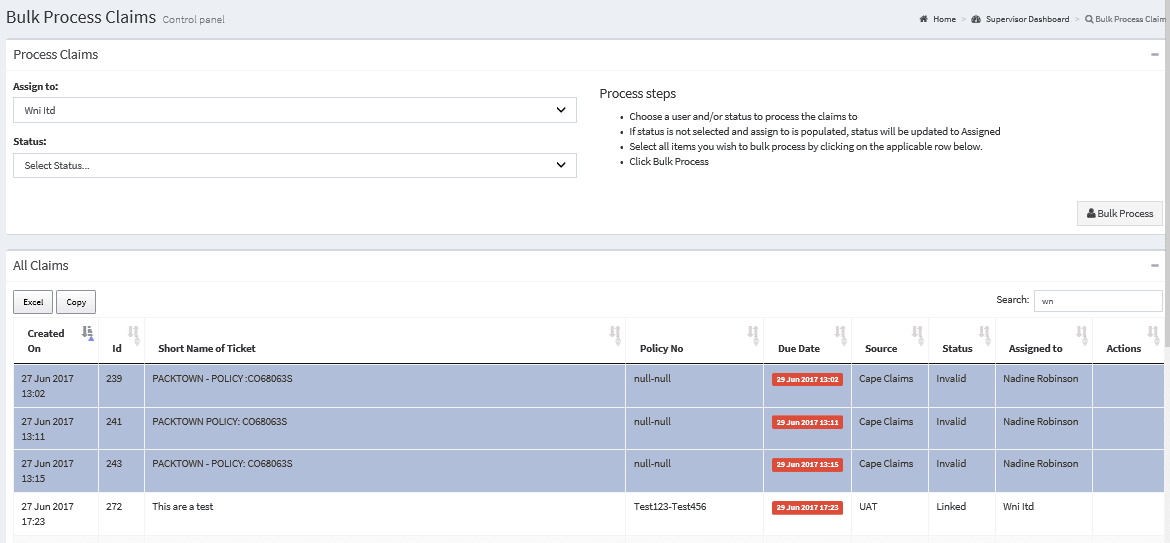
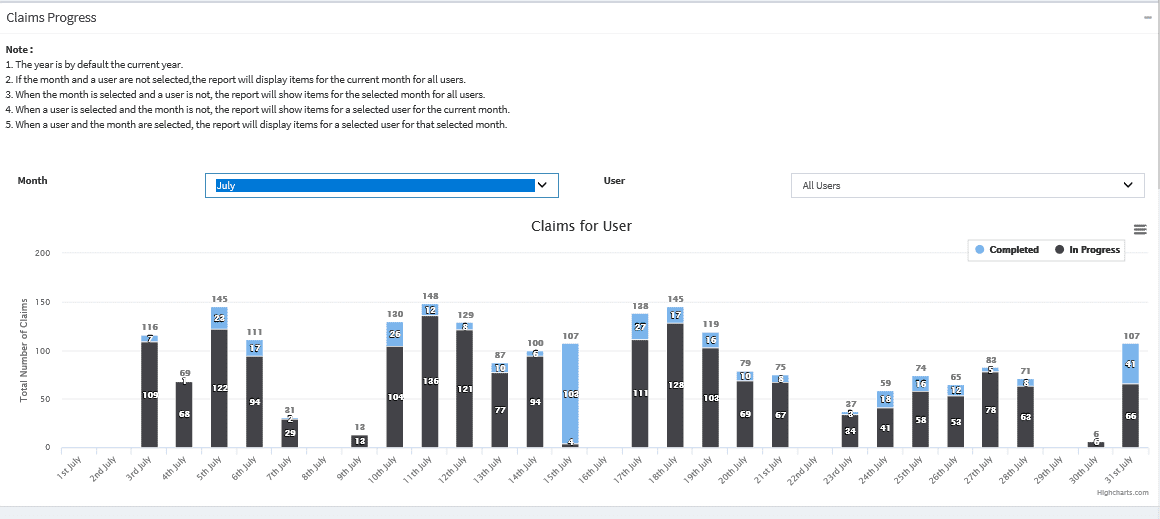
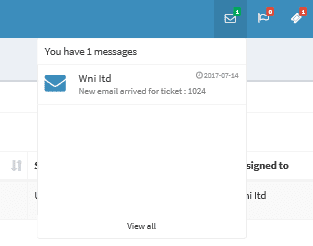
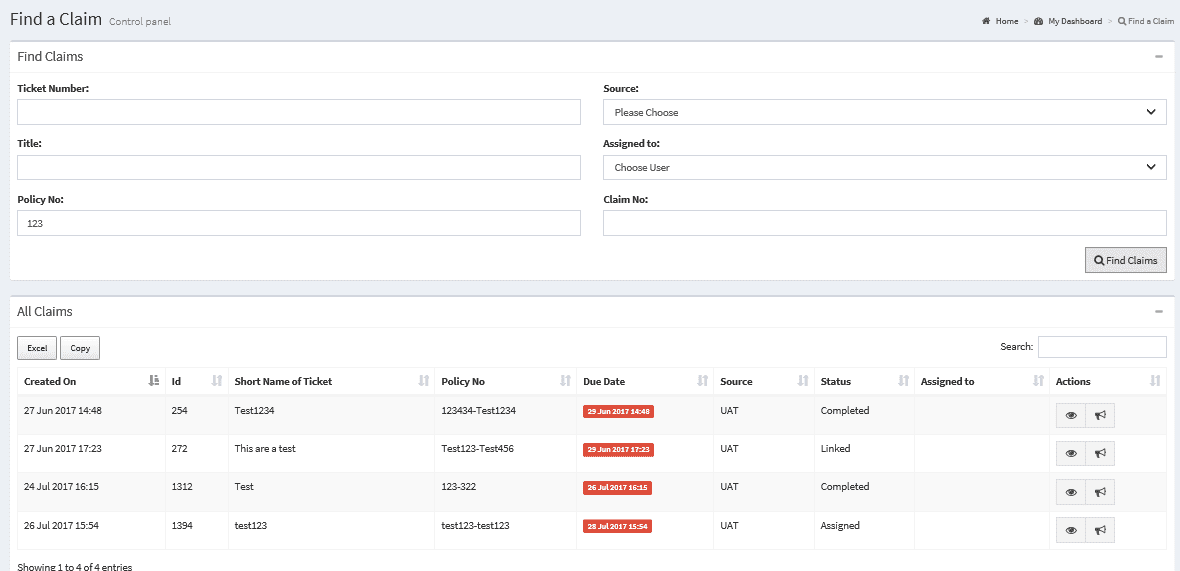
Examples of our workbenches include;
Joiners and Leavers Workbench
Our Joiners and Leavers SharePoint Workbench allows you to configure all the tasks required for an employee onboarding and offboarding to ensure the correct people are notified, tasks generated and approvals sent. All information pertaining to the new employee is dashboarded in a single location on Microsoft SharePoint so you can track exactly where you are in the process and what still needs to be done. The solution is easy to use, easy to configure and sits on your Microsoft SharePoint environment.
Contract Management Workbench
Our Contract Management SharePoint Workbench allows you to track your Contracts and approvals, set up reviews, create document packs for all the addendums and brings structure to your Contract Management needs. The solution allows for automating as well as providing flexible approvals, whilst tracking all tasks that need to be actioned. All this is managed in Microsoft SharePoint or Microsoft SharePoint Online, reducing your total cost of ownership by consolidating your processes onto a platform you already use.
Change Control Workbench
Our Change Control SharePoint Workbench allows you to track your change control processes, automate approvals and simplify your CAB meetings by presenting all change controls that need to be actioned conveniently in one place. The Change Control SharePoint Workbench provides insight into what changes are in progress, can automatically notify users of changes as well as setting up tasks, timelines and centralising the change control documentation, all in Microsoft SharePoint or Microsoft SharePoint Online.