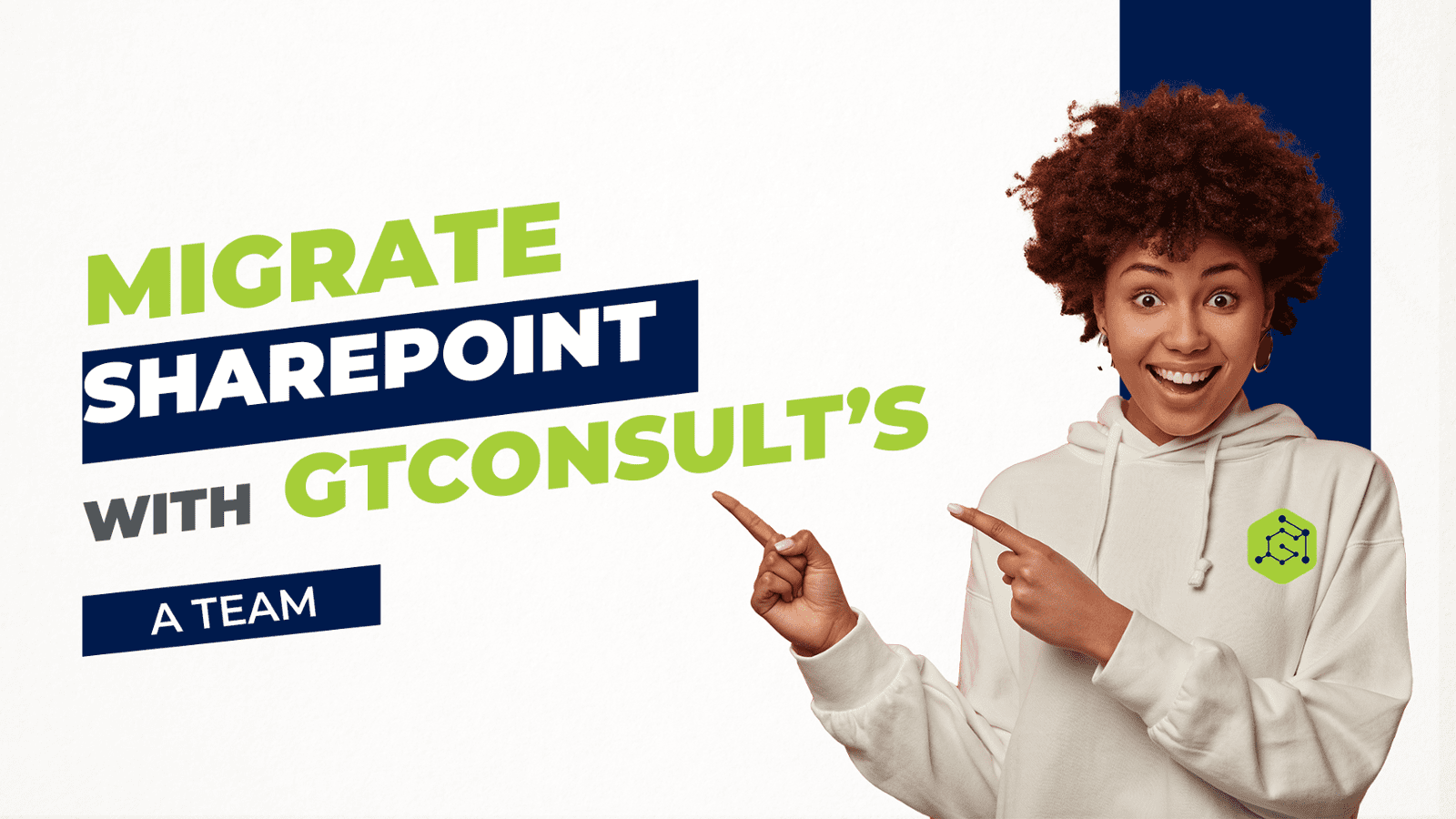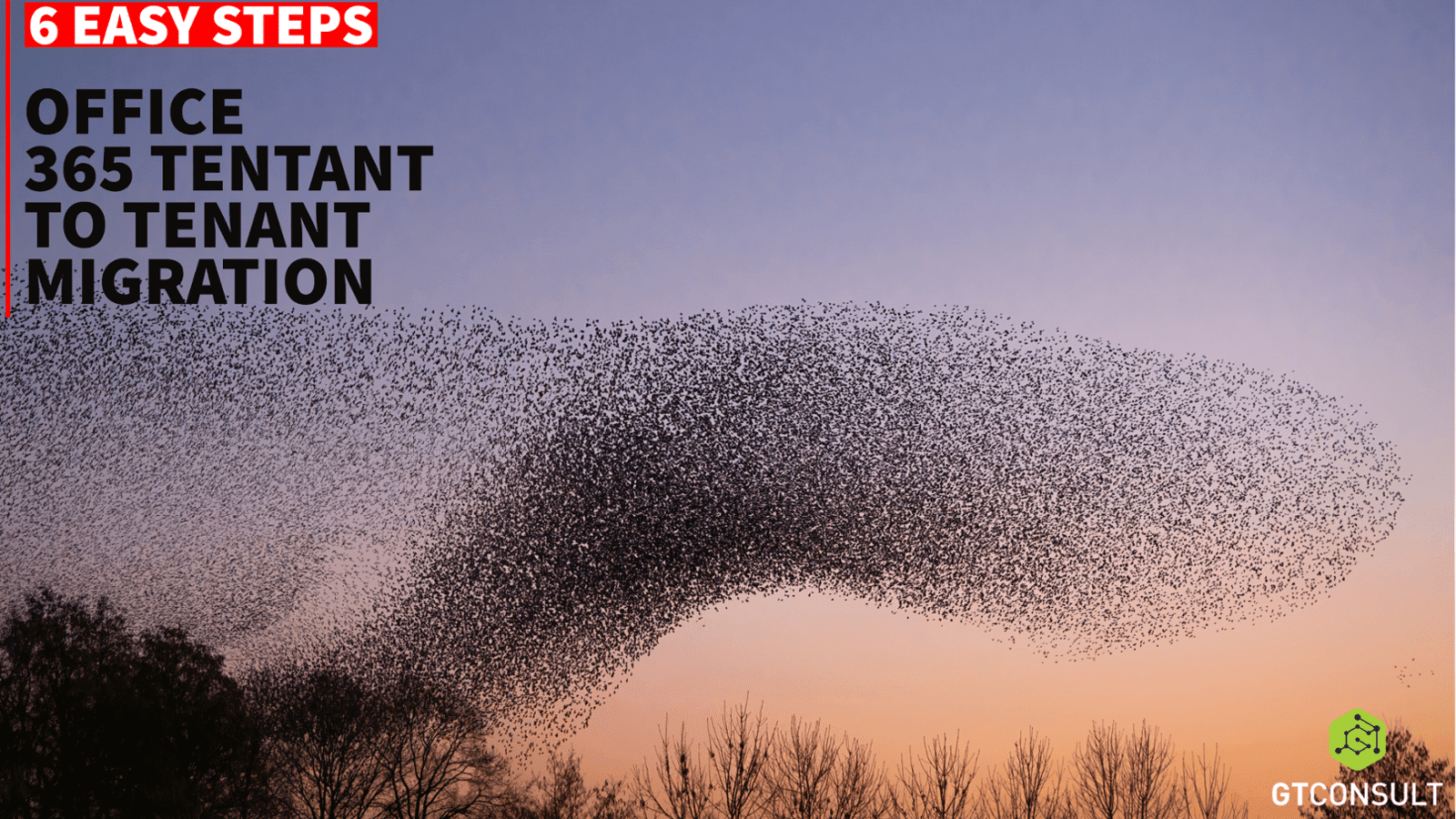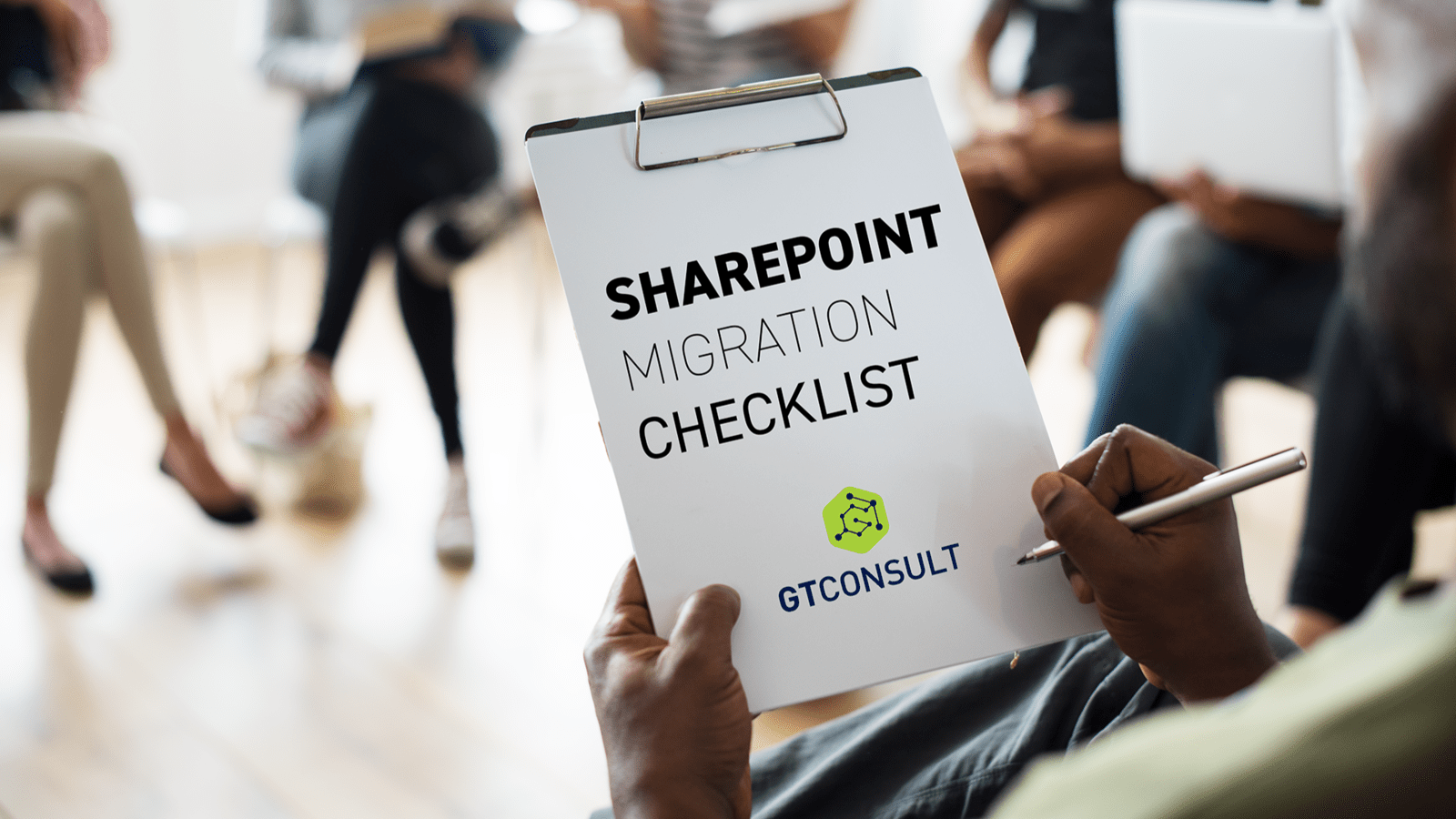Welcome back to our next blog in the 'What is SharePoint?' series. Our first blog in this series was, 'What is Sharepoint?', where we learned the definition of SharePoint, its history and the key concepts to know when it comes to SharePoint. Now that we are equipped with that foundational knowledge, we can move on to the next part of our series: SharePoint Intranets.
If you work for a medium to large enterprise, you are probably familiar with intranets, specifically, SharePoint intranets. And with the rise of the remote and hybrid work model, more and more organizations are relying on intranets as a place of communication, engagement, collaboration, and productivity.
With this in mind, it is only logical to want to learn as much as you can about using SharePoint Intranets in order to take advantage and maximize your use of the platform.

What is a SharePoint Intranet?
What is a SharePoint Intranet?
A SharePoint intranet is an internal website or portal that organizations use to facilitate communication, collaboration, and document management among their employees. It serves as a central hub for information, resources, and tools, tailored to meet the specific needs of your organization.
Key Features of a SharePoint Intranet
Collaboration Tools
With features like team sites, communication sites, and integration with Microsoft Teams, SharePoint promotes seamless collaboration among your team members, regardless of their location.
Customization
SharePoint allows you to customize the look and feel of your intranet with various themes, templates, and branding options. Make it visually appealing and on-brand.

Information Architecture
Effective information architecture is the backbone of a successful intranet. Organize content logically and establish user-friendly navigation structures.
You may still be on the fence about whether these intranets are necessary, perhaps you're thinking," Another tech 'nice to have' that doesn’t serve a real purpose". You might want to hold off on making that conclusion. SharePoint intranets, intranets in general, have consistently demonstrated their effectiveness and necessity within organizations.

Browser

Teams
Benefits of SharePoint Intranets
How to create a site in SharePoint

Things to consider before implementing your SharePoint Intranet
Before implementing SharePoint in your organization, it's essential to assess its suitability and potential benefits. Here are key factors to consider:
- Business Goals: How closely does SharePoint align with your organization's objectives?
- User Adoption: How willing and able are your employees to adopt and adapt to SharePoint?
- Integration: Does SharePoint seamlessly integrate with your existing tools and software?
- Customization: Can you tailor SharePoint to meet your organization's unique needs and branding?
- Cost and ROI: Consider the upfront and ongoing costs balanced against the expected return on investment.
- Scalability: Ensure SharePoint can grow with your organization's future needs.
An example of a SharePoint Intranet
We've been discussing the theory of SharePoint intranets, and you might have a mental image of what a typical intranet looks like based on the earlier screenshots in this blog. However, we're here to expand your horizons and show you the potential. To truly grasp the possibilities, watch the video below, where our CEO, Craig, takes you on a journey through the GTconsult team's very own intranet, demonstrating how we navigate this dynamic platform.
SharePoint intranets have the potential to revolutionize the way your organization operates. Their extensive features and customization options make them versatile and valuable additions to any business.
Don't know where to even start? We've got you, this is where we shine! As a leading provider of SharePoint services with over a decade of experience and expert staff on hand to bring your SharePoint intranet to life, we're here to guide you every step of the way.
If you're interested in exploring SharePoint for your organization, reach out to our experts for a consultation. We're here to help you make an informed decision and get the most out of your SharePoint intranet.